ChatGPT can now search the web in a much better way than before. You can get fast, timely answers with links to relevant web sources, which you would have previously needed to go to a search engine for. This blends the benefits of a natural language interface with the value of up-to-date sports scores, news, stock quotes, and more.
ChatGPT will choose to search the web based on what you ask, or you can manually choose to search by clicking the web search icon.
*here is the answer direct from ChatGPT when asked about its web search ability.
ChatGPT has evolved beyond its initial limitations, now offering real-time web browsing capabilities that enhance its utility for users seeking up-to-date information. Here's how you can leverage ChatGPT's web search features:
1. Real-Time Web Browsing with ChatGPT:
ChatGPT's integration with web browsing allows it to fetch current information directly from the internet, ensuring responses are timely and relevant.
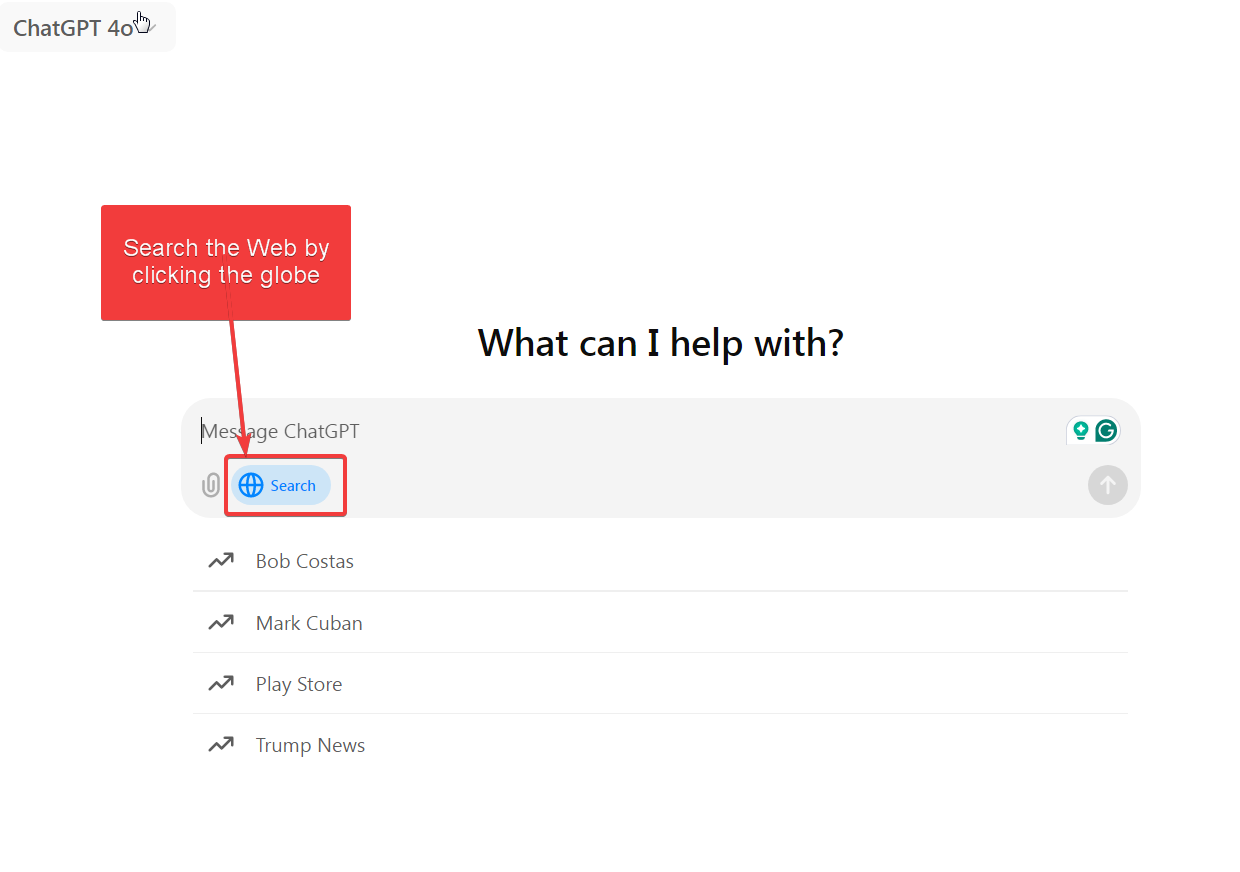
This feature is particularly beneficial for queries about recent events, live data, or the latest trends.
2. Accessing Web Browsing Features:
Subscription Requirement: To utilize the web browsing feature, a ChatGPT Plus subscription is necessary. This subscription provides access to the GPT-4 model, which supports web browsing capabilities.
Enabling Web Browsing:
Log in to your ChatGPT Plus account.
Start a new conversation and select the GPT-4 model.
Choose the "Browsing" mode to enable internet access for your queries.
3. Utilizing Web Browsing Effectively:
Initiating a Web Search: When you pose a question that requires current information, ChatGPT will automatically perform a web search to provide an accurate response. For instance, asking about today's weather in a specific location will prompt ChatGPT to retrieve the latest data.
Specifying Sources: You can direct ChatGPT to include or exclude specific sources in its responses. For example, requesting information from reputable news outlets or excluding certain websites can tailor the results to your preferences.

4. Benefits of ChatGPT's Web Browsing:
Up-to-Date Information: Access to real-time data ensures that ChatGPT's responses are current, addressing the previous limitation of relying solely on pre-2021 information.
Enhanced Research Capabilities: Whether you're conducting market research, seeking the latest news, or exploring recent developments in a specific field, ChatGPT's web browsing feature provides comprehensive and timely insights.
5. Considerations and Best Practices:
Accuracy and Verification: While ChatGPT strives for accuracy, it's advisable to verify critical information through multiple reputable sources, especially for important decisions.
Privacy and Data Usage: Be mindful of the information you share during interactions, as web browsing involves accessing external sites. Ensure that sensitive data is handled appropriately.
By harnessing ChatGPT's web browsing capabilities, you can transform it into a powerful tool for accessing and synthesizing the vast resources available online, thereby enhancing your productivity and knowledge base.

Learn more about AI and Online Success at mappingyourmarketing.com
 Add Row
Add Row  Add
Add 




Write A Comment